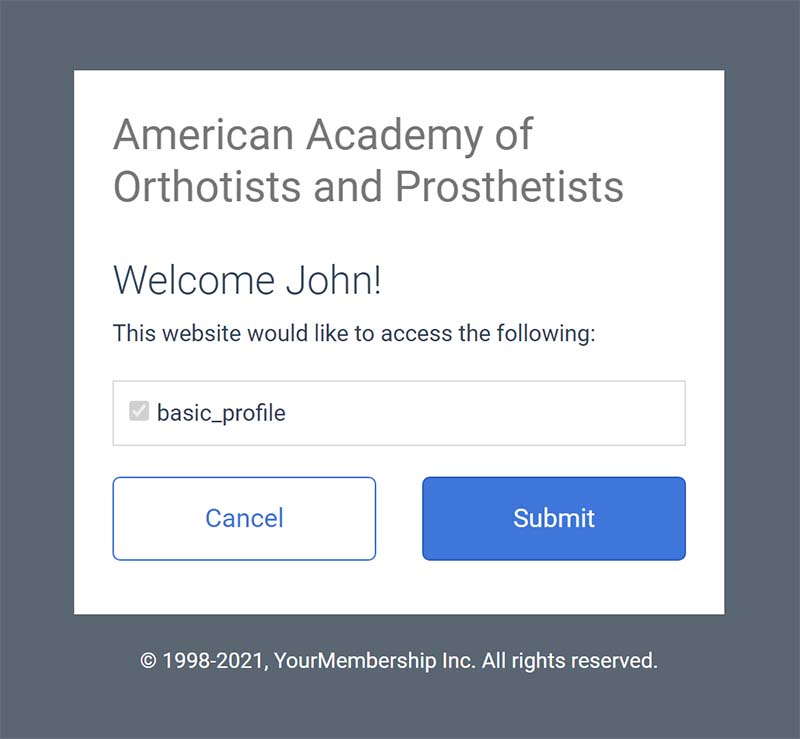Log In to O&P iQ
O&P iQ uses your Academy account from OandP.org to sign in and verify your membership.
The very first time you log in you will need to authorize O&P iQ to validate your oandp.org account. This only needs to occur once. After clicking the green "Log In" button on this page you will be asked to sign in using your oandp.org account and grant O&P IQ the option to sign in using your oandp.org account. Click the "Submit" button to finish the sign in process.
Example of the authentication screen: